Transform Your Customer Support with the FAQ Generator
Providing exceptional customer support is vital for any business’s success. Yet, crafting a comprehensive FAQ section that addresses common queries can be a daunting task, especially for busy business owners and customer service teams.
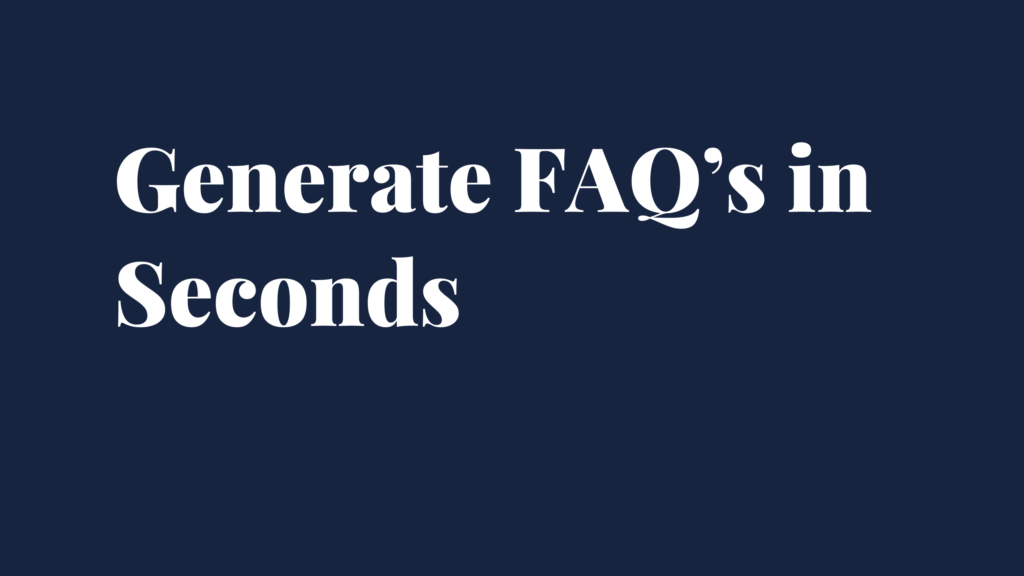
Introducing the FAQ Generator, a revolutionary tool designed to streamline your customer support process by transforming your voice input into clear and concise FAQ sections.
This innovative tool not only saves you time but also ensures that your FAQs are professional, detailed, and helpful to your customers.
The Struggle of Crafting FAQ Sections
Writing FAQ sections that accurately address customer queries can be time-consuming and challenging.
It requires a deep understanding of common customer issues, the ability to articulate solutions clearly, and the creativity to make the FAQs engaging. For business owners and customer service teams juggling multiple responsibilities, this can be a significant pain point.
Introducing the FAQ Generator
Imagine being able to create a detailed and professional FAQ section simply by speaking into your device. The FAQ Generator leverages advanced voice recognition technology and industry knowledge to convert your spoken words into polished FAQs in minutes.
This tool is perfect for busy professionals who need to create helpful FAQ sections quickly and efficiently.
Key Benefits of the FAQ Generator
1. Save Time and Effort
Skip the tedious task of writing FAQs from scratch. With the FAQ Generator, you can dictate your questions and answers, and the tool will do the rest, providing you with a well-structured FAQ section in no time.
2. Ensure Consistency and Professionalism
Our tool ensures that all FAQs adhere to industry standards, maintaining a consistent and professional tone across all your customer support materials.
3. Enhance Customer Support
A well-crafted FAQ section is key to providing excellent customer support. By clearly outlining answers to common queries, you can improve customer satisfaction and reduce the workload on your support team.
How It Works
Simple and Intuitive Process:
1. Record Your Voice: Capture your FAQ ideas naturally and conversationally. Speak as if you are explaining solutions to a customer.
2. Review and Edit: Once transcribed, you can review and fine-tune the text. Add, remove, or correct details to ensure the FAQs are perfect.
3. AI Magic: Our advanced AI processes the transcribed text to generate a polished and detailed FAQ section ready for your website or customer support materials.
Powerful AI Integration:
Our tool uses sophisticated AI technology to understand and process your voice input, converting it into a structured FAQ section that includes all necessary details. The AI is designed to focus on user-friendliness and accuracy, ensuring that the final output meets industry standards.
Getting Started with the FAQ Generator
Starting with the FAQ Generator is easy and straightforward. Here’s how you can begin transforming your customer support process:
1. Access the Tool: Visit our website or download our app to access the FAQ Generator.
2. Create an Account: Sign up for an account to start using the tool. Our user-friendly interface will guide you through the process.
3. Record Your Voice: Use the microphone icon to start recording your FAQs. Speak naturally and include all necessary details about common customer queries.
4. Review and Edit: Once the tool transcribes your voice input, review the text and make any necessary edits.
5. Generate and Share: Click the generate button to get your polished FAQ section. You can then share it directly on your website or with your customer support team.
Conclusion
The FAQ Generator is a game-changer for business owners, customer service teams, and marketers. By leveraging advanced AI technology, this tool simplifies the FAQ creation process, ensuring that you provide professional and helpful customer support materials. Save time, maintain consistency, and enhance your customer support efforts with our innovative voice-powered tool.
Try the FAQ Generator today and experience the future of customer support. Transform your spoken words into clear and concise FAQs effortlessly and take your customer service to the next level.
Tips for Effective Voice Recording and Editing
1. Be Clear and Concise: Speak clearly and concisely when recording your FAQs. Focus on the key aspects of each query and avoid unnecessary jargon.
2. Include All Relevant Details: Ensure you cover all important details such as common questions, detailed answers, and any unique aspects of your business or products.
3. Edit for Perfection: Review the transcribed text carefully and make necessary edits to ensure the FAQs are accurate and comprehensive.
4. Use a Quiet Environment: Record your voice in a quiet environment to minimize background noise and ensure clarity.
Embrace the power of voice with the FAQ Generator and take your customer support process to new heights. Say goodbye to tedious writing and hello to efficient, professional FAQs created effortlessly.
Disclaimer:
The FAQ Generator is a tool designed to assist in creating FAQ sections. It is important to review and customize the generated content to fit the specific needs of your business and comply with any relevant regulations or guidelines.